Spawn System Attached for Niagara System and Spawn Emitter at location for Cascading Particles
I'm going to show you how I implemented the following blueprint as you can see. As you can see when a part explodes, it makes the screen jump a little, a scaling effect also appears and a small animation appears at the end in which you can see right here look at the center of the box when it explodes:

That an effect appears, I'm not going to cover all that, although I will show you the one that I implemented, since the part that interests me is precisely the effect, because the rest is simply a scale, and the window part would be using the following Shake, which I will also talk about in another video, better how to do that precisely, that effect of movement on the screen, what interests me is this one that we have here.
Spawn System Attached to use Niagara systems
Before I was using this one which is the one you can see here on the screen which was using an emitter in this case it would be this one in this case I am using here you can see the difference On the one hand here the one that is exactly what I wanted is used I have several niagaras here remember that I have bought all this in the humble Store and I simply go here adding it either through a third party store or directly redeeming it in epit again here the people from humble Store always have packages for what is unreal I really recommend it to you
Well it would be the Niagara that you can see another important point is that not everything works for me for the structure that I still present there are some that simply remain running:
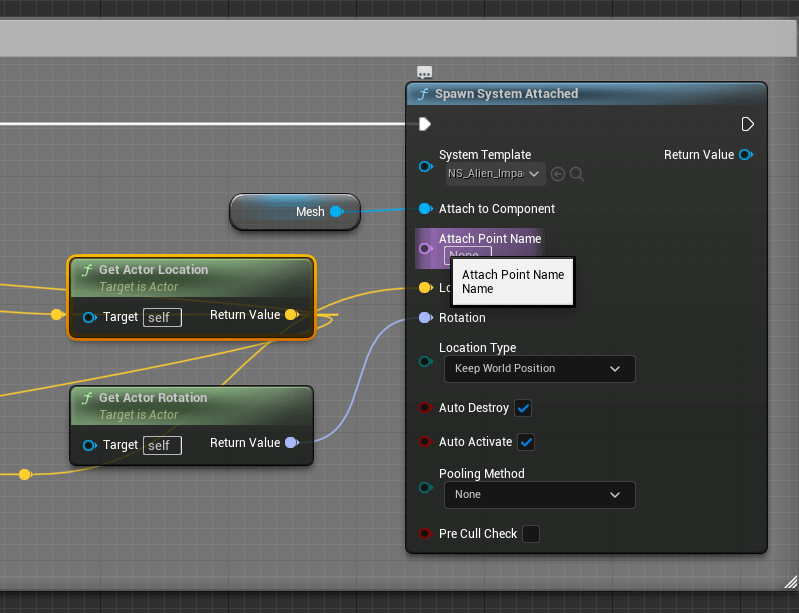
- And the Actor and Location to position it together with the actor.
- The actor Location Rotation so that again if you rotate the actor a little, the rotated effect will also appear, otherwise it will appear in position 00, for the rest it is what you can see on the screen.
- Here, the auto active is also important because if not, you are not activating it, which seems a little strange to me because I should be doing all that to activate it, not to leave it there, but anyway, you have to activate it and there is really little more to say, that would be practically everything.
With that we have that nice effect here the important point is that it is a working node for the Niagaras here we also have another one that I think is a bit out of place there well don't believe me too much but it is the one that finds the most documentation and that is why I am making this video that would be the Spawn Emitter at location
Spawn Emitter at location for Cascading Systems
Which works in a similar way but in this case it does not use the Niagara System but the cascate particle System in this case it is an explosion. You can see that I have few, I think it is not being used as much. I think the Niagara would be the replacement, that is what I understand. But again, don't believe me too much, I liked the effect:
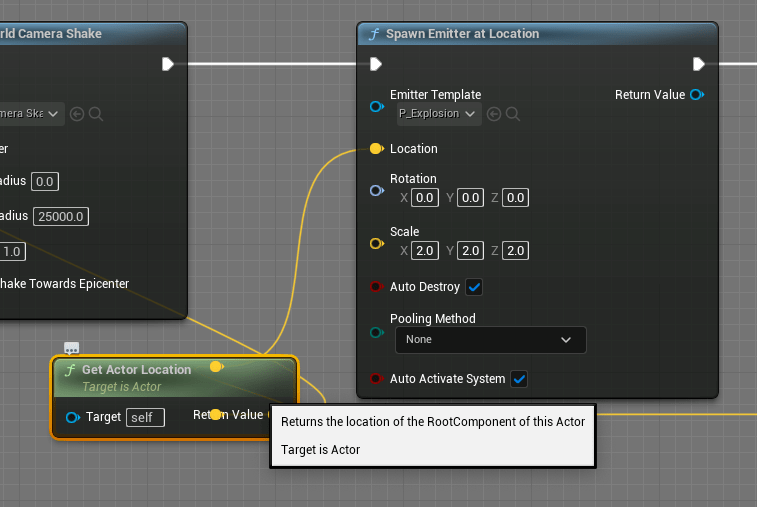
But obviously the niagra one I have a lot more and I wanted something more specific for what I'm using here and it works in a similar way. For the rest, there is already a lot of information here, you simply add the location, which is the same as we have above, you don't have to place it in the component as is. We have it here above and you simply select here, whatever you have, I don't know if I had it internally when I created the real project or I copied it from some access that I bought in the humble Store and here it's a bit the same with the rotation, the scale, this is also what I like here that I can give it the scale here unfortunately I can't do it and that it self-destructs when the animation ends here we also have the one that starts automatically, I hadn't seen it and this doesn't handle it very well and I simply left it this way, so this is another way of using this, I can place if I manage to move this node it's here to use this one in its place but obviously that only works for the ones and this will appear which doesn't appear bad but I wanted something like this a little more like a little check mark but here the niagra ones will not appear because it only works for the particles one. as you can see, that wasn't what I wanted and obviously it was the test I wanted to do, I don't think it should have performance problems, they are just two nodes, it doesn't change much, I could use both, which I find interesting, there it is, I think it's very curious, suddenly I'll leave it but that's it, so at this point you already know how to use this node, there's a lot of information about it here and this one isn't found as much and that's why I wanted to make this video so you could see how to do this effect, so without further ado, see you in another video
I agree to receive announcements of interest about this Blog.
I show you an example of how you can use the Spawn System Attached nodes for the Niagara System and Spawn Emitter at location for Cascading Particles.
- Andrés Cruz

