Slippy Surface in Unreal Engine 5
I wanted to introduce you to another pad, so to speak, another blueprint that I find very interesting, which is a slippery surface, which is the same one we have defined here. It is this little box by default, it has this size and obviously you can grow it, just as you can see. So I'm going to give it a control Z here, I'm going to give it a play here, obviously here it's a normal path. Nothing changes there, and notice that here it is slipping, of course there is the sensation of movement sometimes, that even if I stop it continues walking, here, for example, I move it and I'm not using any keys anymore and it continues walking, and that is precisely how the animation works, that as long as it is moving in the plane then it will continue the walking animation, that's good, I suppose you could tinker with it.
So what did I do to make it work here, let's evaluate it a little, this is the viewport, obviously you can change the mesh here, I did this, these are things that I do behind the scenes, previously it was a cube, now I am using an asset that I bought somewhere in the HumbleStore, in one of the pads that comes out from time to time and I am placing it. here for the rest there is not much mystery here we also define a box that should be inside but well I also left it there parallel Okay I come here then we are going to see the interesting part that would be this obviously here we have the box that is for the collision So we are going to do something Before that is to say when it is in contact and when it leaves the same since notice also important Here it remains walking like this but when it leaves it already walks normally it does not have that update that we have there what we are doing is modifying How the Player works by default that is to say because we are obtaining the Player here notice that through the collision by the box that we have here We look for the Player to be our character and here we modify the property called gr friction and the one of Breaking deceleration wking which allow us to do exactly that effect and here when it leaves we are giving it a default value that is precisely the one that unreal uses to define our characters here for example it looks for the friction and you can see that by default it is eight which is the value that is indicating here and it is the same for this then you simply look here in the tree for the property in question and the you re-establish you could also save here in a property at the beginning of the blueprint was built to get this by default in case you're going to modify it but well since I'm not going to do any of that I simply give it the default values that it has for the rest what is done here is to add to it based on a value that you want for example the friction you put zero so that it has no friction and with that it appears as if the slippery surface and for the baking I added about 350 Remember that this would be 2000 that also affects the part of decelerating when you're walking and with that we have the aforementioned effect that simple and again here we do the when the collision ends since as we don't do it obviously these changes would be applied permanently on our player, which is usually not what we want since we only want him to stay walking in this way with the slippery surface is when he is in contact with it and in this way he would always stay Ah there for example I stopped walking and look here he stops walking and look that it is still running the operation of the slippery surface, which again I do not want. Then when I finish I restore its default values, which is what I did here, so that's it. This way you can easily make a slippery surface.
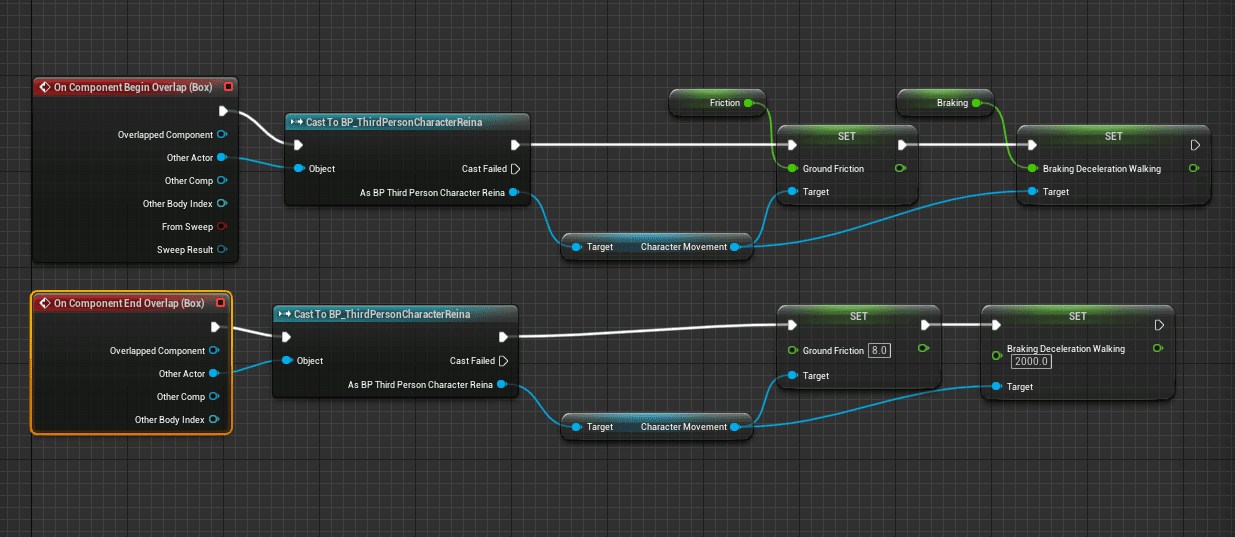
- Andrés Cruz

Develop with Laravel, Django, Flask, CodeIgniter, HTML5, CSS3, MySQL, JavaScript, Vue, Android, iOS, Flutter
