Pad with automatic decay after a time in Unreal Engine 5 part 2
I show you another blueprint, another base, another very interesting pad that would be the next one. I'm going to show you one that I choose, for example, here it works based on contact. I go again that I have all this glued, of course, this makes more sense when it is a higher surface and so on. I'm going to raise it a little, I give a play, it would be this one, I'm going to jump there, I arrived. And notice that some time has passed, it falls, that is, it falls based on contact.
You can suppose, then what we do here is basically define a set of events here and it is to be able to customize the behavior when I enter the collision when it is falling and this is to reset the materials since here you saw that when I am touching it, the colors of the materials change, so I defined a set of events that I execute at a certain time when any of the events mentioned above occur, with this I can customize it to my liking based on any other blueprint that occurs to me, do it from this main one, what do we do in the main one.
In the main we establish the collision we execute the collision event this is a custom event here we establish a duration that is one of the parameters that we have by default, that is to say from when it will start to fall and when it will start to fall I execute the custom event called failing that we have here that is starting to fall and immediately after I deactivate the physics so that they fall on who of the mesh that we have here here I also have another option that is for it to return to the origin in which I also establish a duration here And from there I activate the physics again and I move it to the original position just as I showed you in other blueprints that we implemented here at the beginning I saved the Star location to obtain the location of the Root that would be the one that returns to us the so-called global location of the object that would be this one and we simply move it there and then from here it is assumed that the platform is again okay so that you can interact with it and it is there again Sorry I come here I am going to take this one here Notice that I have the option to return to origin as shown So it does not matter where it is shot out that when it falls Well here I didn't set anything for the time, I think I set it very little, the duration I'm going to indicate 2 seconds if not everything is executed automatically here I fall there it fell I wait 2 seconds and it returns to its original location and with the base material it simply does is restart the material and with that remains that behavior I think is so common in platform games in which a surface falls and after a while it returns to its location so well nothing you already know how to do it and without further ado we'll see you in another video
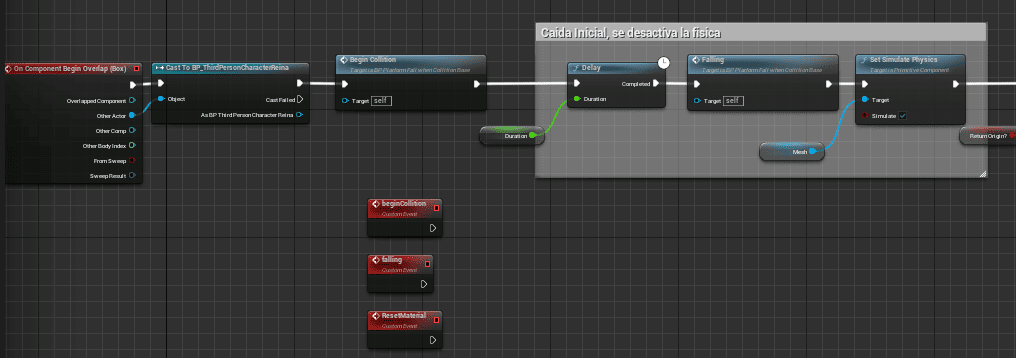
- Andrés Cruz

Develop with Laravel, Django, Flask, CodeIgniter, HTML5, CSS3, MySQL, JavaScript, Vue, Android, iOS, Flutter
