Getting Started - Unreal Engine 5 Circular Motion Pad - Rotation movement
We implement a platform that moves in a circular manner.
I show you how you can create the following platform, note that it is a platform that rotates on its axis, so here the only thing that I have that is interesting or the variable that we are passing is one called speed.
I put 20 if I put double then as you can imagine it will go twice as fast, let's see how the blueprint is formed here, I already have it open here I have the velocity variable of float type and what has component is obviously the mesh, it can have anything in this case it is a cylinder with the scale or the varied dimensions 0.2 for the Z so that it remains as a surface and we put here the so-called rotation movement, you simply click here and look for it here it is already, I already added it so I don't add it again and I have it added here to component, so from the event graph at the beginning of the component in the eving Plate what we do is get a reference to the surface that we want to move, we place it here as target and the set would correspond to the rotation mov that we have, this is a rotation rate as you can see here:
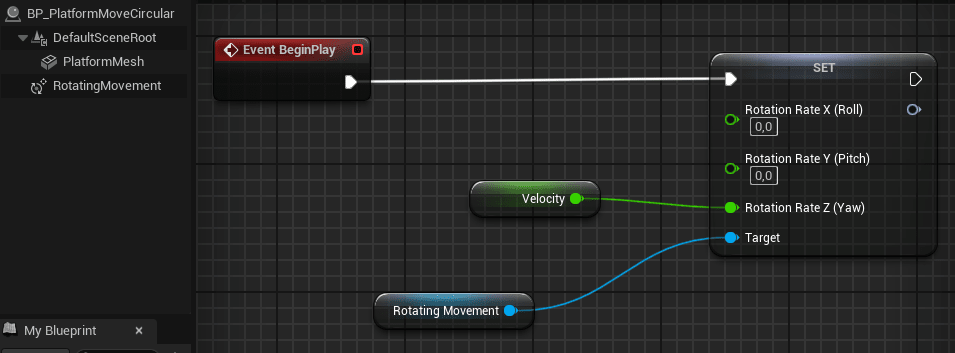
So you bring the rotation movement you look here for rotation rate the set and here you can divide it so that you only vary one and you don't pass the vector directly or you manage it with the vector as you want finally here the velocity is set to the zas axis as you can see that what it does is rotate on its axis which is exactly what I want I don't use the rest because I don't want to rotate on these axes for example if here I put 50 for the y to rotate on the Y axis which again I don't want for this surface as you can see it may be useful but in my case it wouldn't be necessary so that's precisely why I keep it at zero and the same with the x axis so it's that simple.
- Andrés Cruz

Develop with Laravel, Django, Flask, CodeIgniter, HTML5, CSS3, MySQL, JavaScript, Vue, Android, iOS, Flutter
