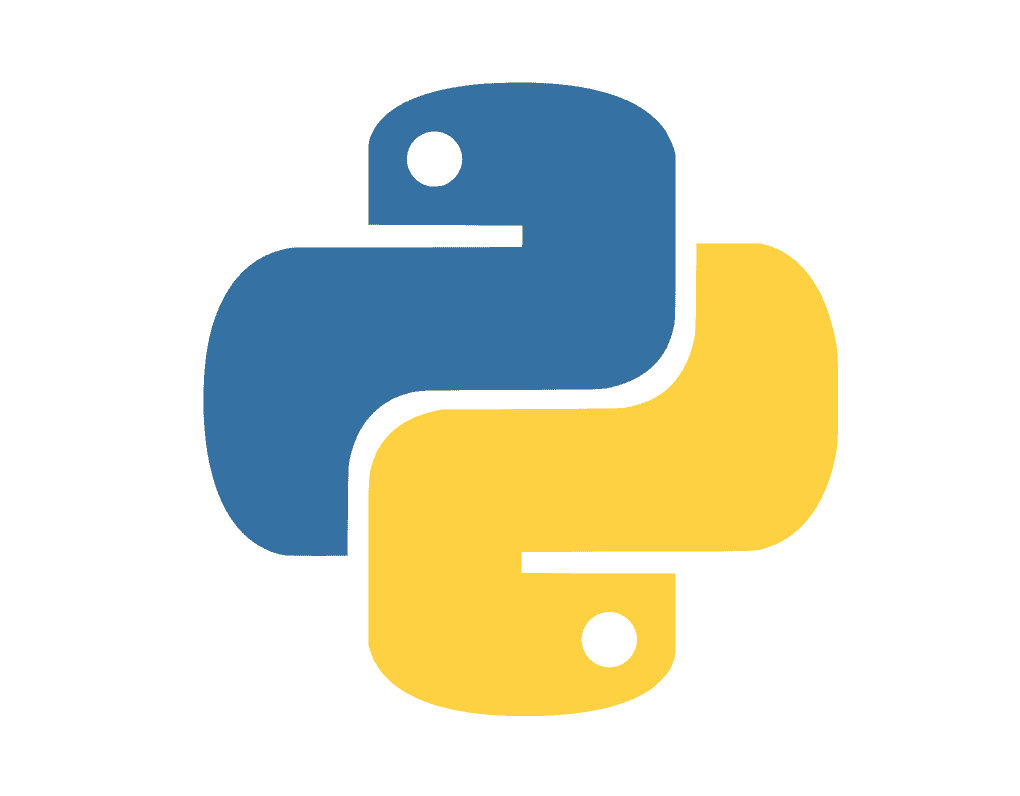
It explains the advantages of the Python programming language in software development, how to get hold of the Python installer, and how to install and configure Python on a Windows PC.
Python is an interpreted programming language, which means that it does not need to be compiled and it does not generate an executable as in the case of many other programming languages such as Java, it is cross-platform and supports object-oriented programming.
In this first Python entry we will talk about Python, some of its features, advantages, installation and configuration to get everything ready to start working with Python; but before that we'll talk a bit about why work with Python.
The incredible growth of Python in recent years
Python is a programming language that has experienced enormous growth in recent years, as we can see in the following graph:

Image via Stack Overflow
As you can see, Python has only grown and there is nothing like learning something new that is currently very popular and will surely continue to be so in the future.
Why Python?
Python for everything: web apps, desktop, cross-platform and portable
Python is not a language with which we can only develop for the Web using one of the many frameworks such as Django, among many others that exist:
Web Frameworks for Python
We can also use it to develop cross-platform desktop applications for Windows, Mac and of course Linux; which brings us to the fact that Python is portable between all these platforms.
Multiplatform and more than 127,000 libraries
Python has more than 127,000 libraries in its official software repository and on Github there are more than 600,000 repositories that we can use in our projects.
Python is easy to learn
Python has a clean and simple syntax that does not have at all the complexity that Java offers in this aspect, Python's syntax could be said to be simplified to its smallest expression; Python emphasizes in the syntax that by not using braces to separate sections of code, but rather simple alignment (using tabbing or single spacing) favors code readability and organization.
There is no need to declare data types, just like in PHP or JavaScript, it is simple and streamlined in this aspect as well.
Installing Python on our PC
If you've made it to this section of this post, then you're probably excited to grab a copy of Python for later work with Python.
From the following page from the download section:

Here we select the version of Python that fits our operating system that can be Linux, Mac and of course, Windows, in Linux it is very likely that we already have a version of Python pre-installed with the system in which case we can update it or leave it as it is ; From Windows we select the latest version of the famous programming language which at the moment is 3.6.4 and then we proceed to its installation with the one already known in Windows which is next, next next... unless you want to do some specific configuration.
Modifying the PATH environment variable of our system
The next thing we have to do is place Python in our system environment, what we did with Java with Java_Home but with Python, and in this way we can use Python from the Windows or Linux console without any problem regardless of the path in which we meet.
To do this, we go to the location where we installed Python, we copy the installation path, which in my case is the following:

For Windows, we go to Equipment/Computer, we locate ourselves on "This Equipment" and then "Properties":

And now about "Advanced system settings":

Then about the environment variables button:

Here we will get a list with some routes that we are interested in modifying on the Path variable:

We position ourselves on it (select it) and click on edit and add our Path:

With this we have everything we need to start working with Python as we will see in later posts.

Develop with Laravel, Django, Flask, CodeIgniter, HTML5, CSS3, MySQL, JavaScript, Vue, Android, iOS, Flutter
