The Best/Worst/Quality/Price Mac Mini (And my choice) M4 vs M4 Pro - Benchmark
I talk about the best M4 Mac Mini you can buy based on your situation and some important benchmarks to compare the M4 Mac Mini with the M4 Pro
Here I want to talk to you a little about the Mac mini, which I consider to be the one with the best quality-price ratio, since this is a topic that is also being talked about a lot here on YouTube. So I also want to give you my point of view in case you are interested.
Best Quality/Price Ratio
Obviously the one with the best quality-price ratio is the basic model since for around $600 more minus taxes and other things and some offer out there you get the basic M4 plus 16 RAM which is pretty good for software development the problem here is the 256 storage but removing that it would be the one with the best quality-price ratio although for me this is crucial since as I was telling you.
Aspects to take into account with the basic model
Although there are people out there who are coming out a lot that tell you that on the hard drive you can put a separate hard drive, be careful that I also have one here with a better speed surely to install applications this for software development is not always like that for the part always when you want to install Photoshop and others that are 3D editing or photo software this is usually possible but for the part of What are those Android Studio and I think also a real that is to say development software that always make changes at the operating system level to install some libraries and others to use them internally again at the operating system level usually everything is installed or at least the main thing is installed at the operating system level understand the operating system disk which in this case is only 256 GB remember that for this example that I am showing you I have here installed what is scode which occupies like 40 50 GB right now I don't remember I also have installed what is Andro Android Studio which is like about 20 GB more it seems to me once well installed and all the versioning that we have there with Android and also a real that I think that this can also be installed here on a separate disk, but also remember that these types of programs sometimes consume a lot of space and sometimes have a lot of problems with the operating system on Mac.
For example, Unreal works a little worse for me than on Windows, a window always crashes on me or sometimes it closes on its own, I have more Boot or problems here on the computer and I'm sure that if I install it on a separate disk, it will give me more problems, so you have to measure that, so if you want to come here, surely and you are a software developer and you want to experiment with some things, perfect, you are saving some money here, but surely you will pay that money later when you want to install something and you have to start uninstalling or moving files or doing more tricky operations, it is also important to clarify that I do not have absolutely anything else here, I store the files, that is, images, these same videos that I am recording, on this disk, look at the consumption that I already have, surely I can run a cleaner on it to create some gigabytes, but even so, it is important to clarify or see. which would have already exceeded the storage that this Mac comes with by default, even if this one is removed, this one is obviously the one with the best quality-price ratio.
That is to say, it is number one in that aspect, which one would have the worst quality-price ratio would be this other one that we have here.
Worst Quality/Price Ratio
Here also remember that I am a little limited in the options that I have, for example here I have forced myself to put 24 GB and 512 or 16 Gb 1556 which would be this model that we have here but for example it does not give me the option of 32 GB 512 that option you can manage from the Apple website but even so here you can see my point although without me saying anything here you can see I clearly my point that it is precisely because of the price factor and again here the quality price factor for me this is the one that has the worst again it is the worst quality price ratio that you can have if you are going to buy a Mac.
By simply upping it to 8GB of RAM and doubling the storage, this would be the minimum storage I recommend, which is the one I use and they are charging almost double, in other words, these are 600, these are $1,000, there is a difference of $100 but here it is important if you put 32GB, which would again add up to $1,000. As I think they are 200 more, therefore it would be double the storage and double the RAM, it would already double the price that we have here, which is obviously a problem because it is a matter of seeing and again comparing it to get the best equipment in terms of quality/price that we could have here. For simply 16GB of RAM and 256GB of storage you are paying twice for the Mac mini that we have here, here is where you can easily make the comparison, in other words, you can buy twice the basic equipment that we have here, so obviously this is the worst quality/price ratio that you can have, which would be next on the list, precisely this one we have here.
The second best option to buy
In summary, this would be the best value for money, this would be the worst value for money and this would be the chi M4 Pro, the best value for money after the basic model, which is precisely the one I bought, which already has 24 GB of RAM and also 512 GB of storage, so for the rest you have to pay a difference of around 100 if you compare it with this model, which is precisely because of the chip, it is not just the chip since here you have several improvements.
Benchmark CPU/GPU/Disk M4 vs M4 Pro
In this case I recommend that you at least simply go to the images in this video:
https://www.youtube.com/watch?v=2y_jkfMuH48&t=4s
What I found here on the internet speaks English so if you don't speak it very well then I recommend that you at least see the images since with that they tell us a lot but here is doing a Benchmark to say a comparison between what is the basic model the M4 that we have here with the M4 pro and there you can compare it again I'm just going to skip some parts well here you have what is the title of the video in case you want to see it and also the channel of max tech and here it is commenting on what is the processor in Single Core as I tell you here there is not much variation.
Although almost all applications now use multicore then but this one is not there, also the test for some reason puts it at 1599 I don't know if he varied it, I think not because it doesn't work because for the M4 Pro you can only see that on the official page you also have two variants for what is the number of GPU cores in this case I think this one has 14 and the other has 20 If my memory serves me right but the price increase is like $300 I mean this one we have here so I don't know exactly which one for the M4 Pro is being put here but still I think it's a good starting point to compare both. Although again I think he's working on the price for the model we have here even so I don't know why he puts it at 1500 because I don't know if the Apple page is more expensive it would be quite strange anyway.
Benchmark CPU
In Single Core here you can see the comparison, what we are interested in would be multicore, which would be this other one that we have here. Here you can see what I was telling you about in the previous video, it is 20% a little more, these are 15 points and these are 22, it is a little more than 20% difference in the Core, there is not that much difference, for us developers, we are not really going to see a big gain.
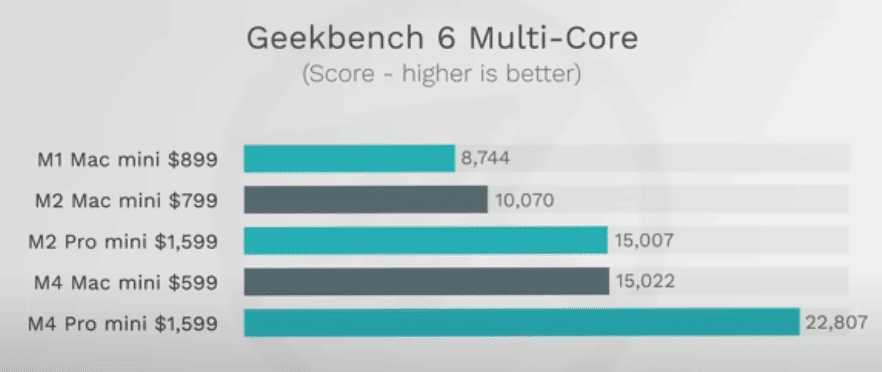
Benchmark GPU
Now where you would see more gain as I was telling you is the part of the GPU cores that we have practically double it seems to me of the basic model and for this here you can see the comparisons for certain programs that are mostly for graphic design but even so you can get the idea For example you can see here that it is double therefore it is twice as fast for what is 3dm here you have another comparison with this one that I don't know but it is also practically double here we also have another one in this case it is applying in this case it is using a metal application that in case you don't know it is an Api that Apple has for the 3D graphics management part if I remember correctly I remember when they presented it was to make a translation layer so that they can run several games that would work on Windows then it is similar to what Val colestin Dead did that through a compatibility layer that they called porton can run some Windows games with the Windows instructions as if it were a kind of Wind that Remember that it is to be able to run Windows programs on Linux if I remember correctly it was precisely That, but here you can also see it in a few words. What I want you to see here is that with the Pro model we have double the processing power, one could say, in terms of the GPU.
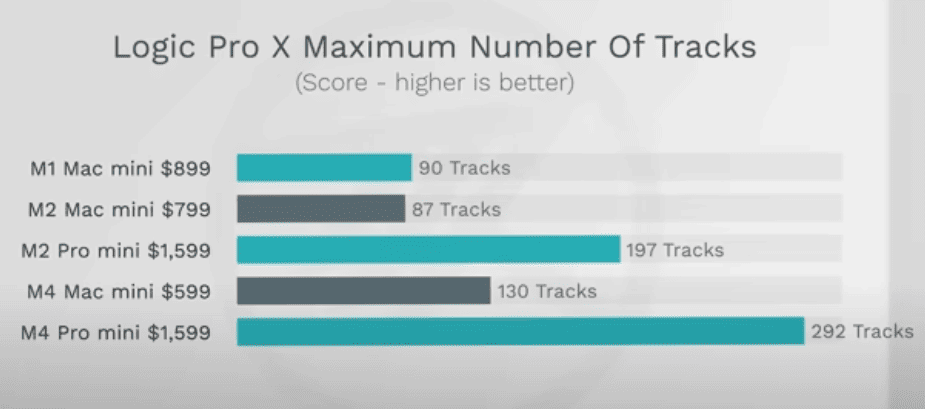
Benchmark Disk
Apart from this, the writing and reading part also appears here, let's see if I can find it, which is also twice as fast as it was. I was also telling you about this in the previous video, which was 120 GB per second, if my memory serves me right.
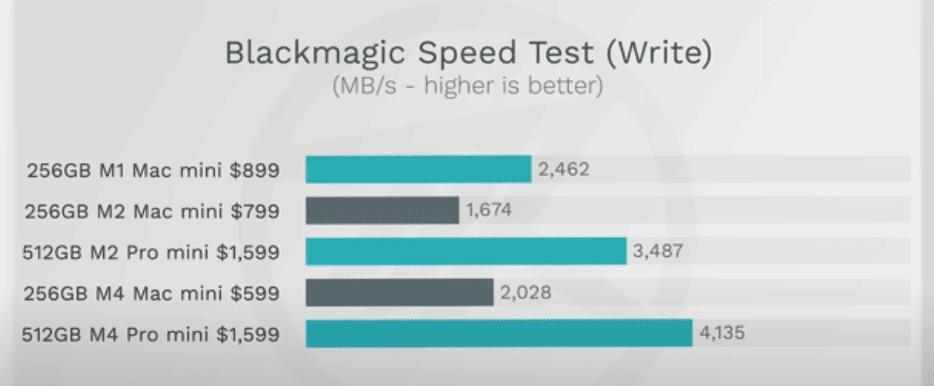
Summary
Also in the Pro model that is loading here the slide is twice as fast as the basic model so it is important that although physically it looks the same the only thing that changes here apart from the obvious storage and ram it also has many things behind it that are the ones I wanted to present to you a little bit here and now also to get into the area that interests me the most which is the part to finish that here they also have these here here you have the compilation I understand from scout for a program that we have there here yes we don't win as much but it is a little bit faster and also for Blender Here you also have the comparison this again is going back to the gpu part So in summary it is that although again the names are similar and the price is very different from the Pro model to the basic model there are many little things behind it that you have to take into account to make your decision I as I told you for all that I work I stay with this model that we have here and from this information Remember that the complete video I am also going to leave it here next to this video so that you can take a look at it so without further ado say see you in another video.
Affiliate Links:
ASUS TUF Gaming FX607JV-N3149 https://amzn.to/3YJ8qiF
Mac Mini M4 https://amzn.to/3UN8Bbt
Mac Mini M4 Pro https://amzn.to/40Z42z1
- Andrés Cruz

Develop with Laravel, Django, Flask, CodeIgniter, HTML5, CSS3, MySQL, JavaScript, Vue, Android, iOS, Flutter
