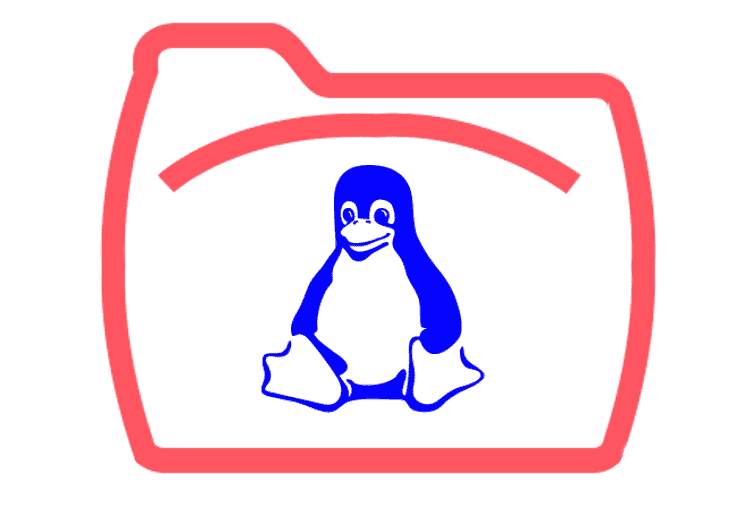
In this entry we will see some commands that will allow us to see when the directories and files occupied (the size), which are the heaviest directories, which are the ones that weigh more than one Gb, among others; for this we use the du command.
du Command Options [options] [file]
There are several options for this command which you can consult and study through the man du command, although among the ones I consider most important we have the following three:
-s | With this option we indicate that it only takes into account the specified files (* for all files). |
-c | We can use this option to show us the total space consumed. |
-h | This option is used to improve the readability of the data presented by adding the size of the files in kb, mb, gb... |
Common Examples of Using the du Command
Briefly explaining your options, let's see some examples where we use these options:
To see the size of files listed in some directory (folder) and files:
[andres@localhost ~]$ du -s *
49180 androidemulator
604860 backup linux
19916 bucardo
4 bucardo.restart.reason.log
4 bucardo.restart.reason.txt
649532 Descargas
8 Desktop
52240 Documentos
90020 Documents
3722728 Dropbox
4 Escritorio
135196 glassfish-4.1
3852 Imágenes
32728 jre-oraclejava.rpm
4 Música
620488 netbeans-8.0.2
40 NetBeansProjects
25188 oo.war
52 pgadmin.log
4 Plantillas
4 Público
750560 sts-bundle
4 Vídeos
452280 workspace
Although the above output the numerical section that corresponds to the size is somewhat cumbersome to understand, to correct this and put the size of the files and directories in a more readable format we use the following command:
[andres@localhost ~]$ du -sh *
49M androidemulator
591M backup linux
20M bucardo
4,0K bucardo.restart.reason.log
4,0K bucardo.restart.reason.txt
635M Descargas
8,0K Desktop
52M Documentos
88M Documents
3,6G Dropbox
4,0K Escritorio
133M glassfish-4.1
3,8M Imágenes
32M jre-oraclejava.rpm
4,0K Música
606M netbeans-8.0.2
40K NetBeansProjects
25M oo.war
52K pgadmin.log
4,0K Plantillas
4,0K Público
733M sts-bundle
4,0K Vídeos
442M workspace
Now, if we want to see, in addition to the previous information, the total space consumed or occupied:
[andres@localhost ~]$ du -csh *
49M androidemulator
591M backup linux
20M bucardo
4,0K bucardo.restart.reason.log
4,0K bucardo.restart.reason.txt
635M Descargas
8,0K Desktop
52M Documentos
88M Documents
3,6G Dropbox
4,0K Escritorio
133M glassfish-4.1
3,8M Imágenes
32M jre-oraclejava.rpm
4,0K Música
606M netbeans-8.0.2
40K NetBeansProjects
25M oo.war
52K pgadmin.log
4,0K Plantillas
4,0K Público
733M sts-bundle
4,0K Vídeos
442M workspace
6,9G total
Using multiple commands
How should you know if you use Linux, to send the information from one command to another we use pipe (|) to use other commands; For example, if you are only interested in files and directories that are larger than 1 Gb:
[andres@localhost ~]$ du -csh * | grep G
3,6G Dropbox
6,9G total
If we wanted to see the files from the heaviest to the lightest (ordered):
[andres@localhost ~]$ du -cs * | sort -nr
8747536 total
3881532 Dropbox
2032968 Descargas
747856 sts-bundle
620488 netbeans-8.0.2
604860 backup linux
452280 workspace
135196 glassfish-4.1
89124 Documents
52240 Documentos
49180 androidemulator
32728 jre-oraclejava.rpm
25188 oo.war
19916 bucardo
3852 Imágenes
52 pgadmin.log
40 NetBeansProjects
8 Desktop
4 Vídeos
4 Público
4 Plantillas
4 Música
4 Escritorio
4 bucardo.restart.reason.txt
4 bucardo.restart.reason.log
If, for example, we wanted to see the 3 largest files and folders:
[andres@localhost ~]$ du -csh * | sort -nr | head -3
733M sts-bundle
635M Descargas
606M netbeans-8.0.2
These were some combinations using the du command together with other commands and their main options, those that I consider the most useful depending on the need, but there are many more combinations where it seems that imagination is the limit...
I agree to receive announcements of interest about this Blog.
In this entry we will see some commands that will allow us to see when the directories and files occupy (how much they weigh), which are the heaviest directories, which are the ones that weigh more than one Gb, among others; for this we use the du command.
