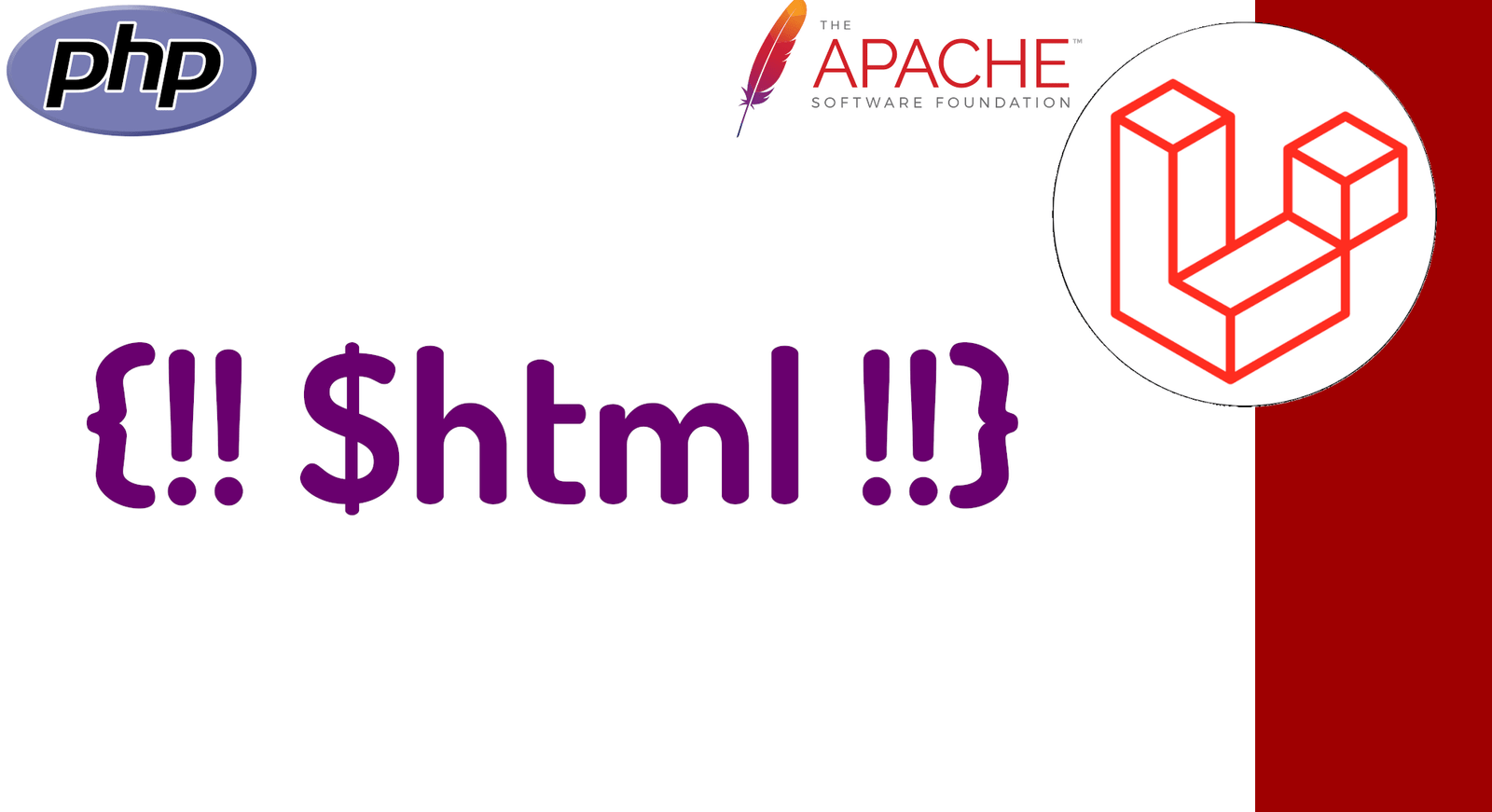
Many times we want to display an HTML block directly in a blade view file; for that we have to use another type of printing in the blade file.
HTML (HyperText Markup Language) is a markup language used to create web pages and of course, this includes web applications. It is a standard that provides a structure based on an XML-based syntax to organize all the content of a web page. HTML using different types of tags; HTML is NOT a programming language since no logic is implemented in HTML but rather a markup language in which what you put is what you get.
Print HTML to blade
Many times we want to display an HTML block directly in a blade view file; which defaults, with:
{{ $html }}To escape the HTML, we have:
{!! $html !!}And remember to pass the data from the controller:
class TestController extends Controller
{
public function index()
{
return view("index",['name' => 'Andres Cruz','html' => '<h1>Titulo</h1>']);
}
}
Develop with Laravel, Django, Flask, CodeIgniter, HTML5, CSS3, MySQL, JavaScript, Vue, Android, iOS, Flutter
