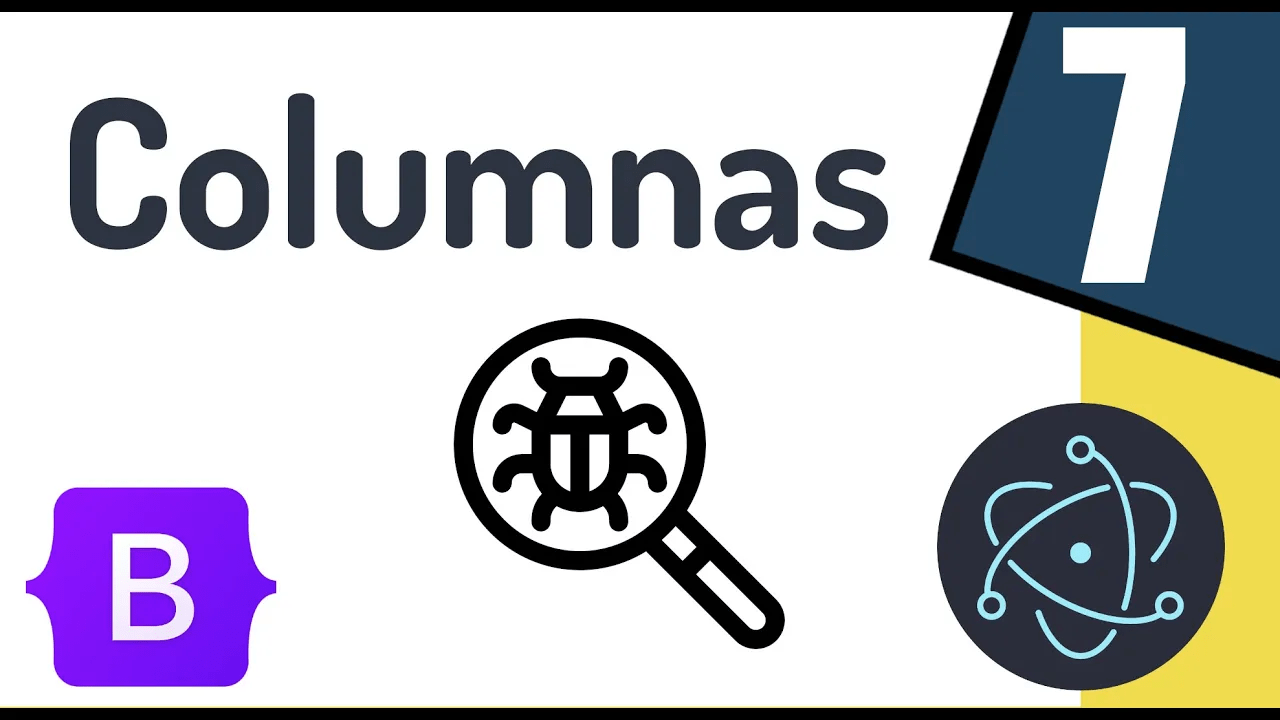
Previously we saw how we can use plugins such as Communication between process in Electron.js, therefore, having an outline of a more complete application, it is time to know a fundamental tool when developing our web applications, a tool that we always have at hand is the use from the developer console of the browser or devTools to debug it, in Electron, we can also easily use it, for this, we have to activate it in the BrowserWindow() object:
index.js
function createWindow(){
let win = new BrowserWindow({
width: 800,
height:600,
webPreferences:{
nodeIntegration: true,
contextIsolation: false
}
})
win.loadFile("index.html")
win.webContents.openDevTools()
}index.html
<!DOCTYPE html>
<html lang="en">
<head>
<meta charset="UTF-8">
<meta http-equiv="X-UA-Compatible" content="IE=edge">
<meta name="viewport" content="width=device-width, initial-scale=1.0">
<title>Document</title>
</head>
<body>
<h1>App Electron</h1>
</body>
</html>With this, any error that occurs in the rendering process or web page, we will see it in the console, so, when executing the application, we will have:
Next step, enable integration with Node.
I agree to receive announcements of interest about this Blog.
We will see how to activate the debug bar in Google Chrome.
