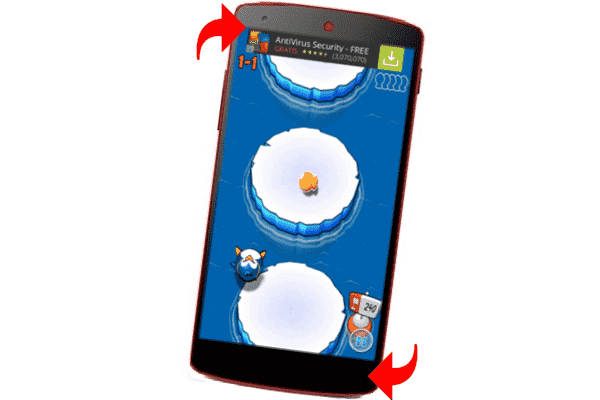
In this entry we will see one of the fundamental components in every Android device and it is a sensor that allows measuring the acceleration of the device: the accelerometer.
In this entry we will see one of the fundamental components that we can find in any relatively recent Android device and it is a sensor that allows us to measure the acceleration of the device: the accelerometer.
The accelerometer in Android is measured based on the three known axes (X,Y and Z); each of them can be accessed through the SensorManager class.
Getting started with the SensorManager class in Android
We must implement the SensorEventListener class in our activity:
public class MainActivity extends Activity implements SensorEventListenerOnce we implement the previous interface we must overload the methods:
@Override public void onSensorChanged(SensorEvent event) { } @Override public void onAccuracyChanged(Sensor sensor, int accuracy) { }Requesting access to the accelerometer
The next thing we must do is request access to the accelerometer of the device; and we do this through the SensorManager object as follows:
SensorManager sensorManager = (SensorManager) getSystemService(Context.SENSOR_SERVICE);We obtain the system service through the getSystemService object, passing as a parameter the name of the service we want to access.
Getting system accelerometer
From the list of lap sensors in the previous query, we check if there are any accelerometer-type sensors available; to do this, the following line of code is used:
sensorManager.getSensorList(Sensor.TYPE_ACCELEROMETER).size()Registering the "Listener" event or Accelerometer Listener
Once we have verified that the device has at least one accelerometer-type sensor, we can register the listener event:
sensorManager.registerListener(this, accelerometer, SensorManager.SENSOR_DELAY_FASTEST)We pass as a parameter an instance of the activity, the accelerometer and the refresh rate, which can be:
- SENSOR_DELAY_FASTEST
- SENSOR_DELAY_NORMAL
- SENSOR_DELAY_GAME
- SENSOR_DELAY_UI
The only thing that varies between them is the refresh rate of the accelerometer.
Registering the "Escudador" or Listener event
The onSensorChanged method is called whenever the system detects a change in device acceleration:
@Override public void onSensorChanged(SensorEvent event) { sensor = ""; sensor = "x: " + event.values[0] + " y: " + event.values[1] + " z: " + event.values[2]; }With the SensorEvent parameter we can have, among various data, the coordinates that the system uses in the rotations through the X, Y and Z axes as we saw in the previous code.
You can find a working application that exemplifies the behavior of the codes seen above in our Git repository:
App Screenshot:


Develop with Laravel, Django, Flask, CodeIgniter, HTML5, CSS3, MySQL, JavaScript, Vue, Android, iOS, Flutter
